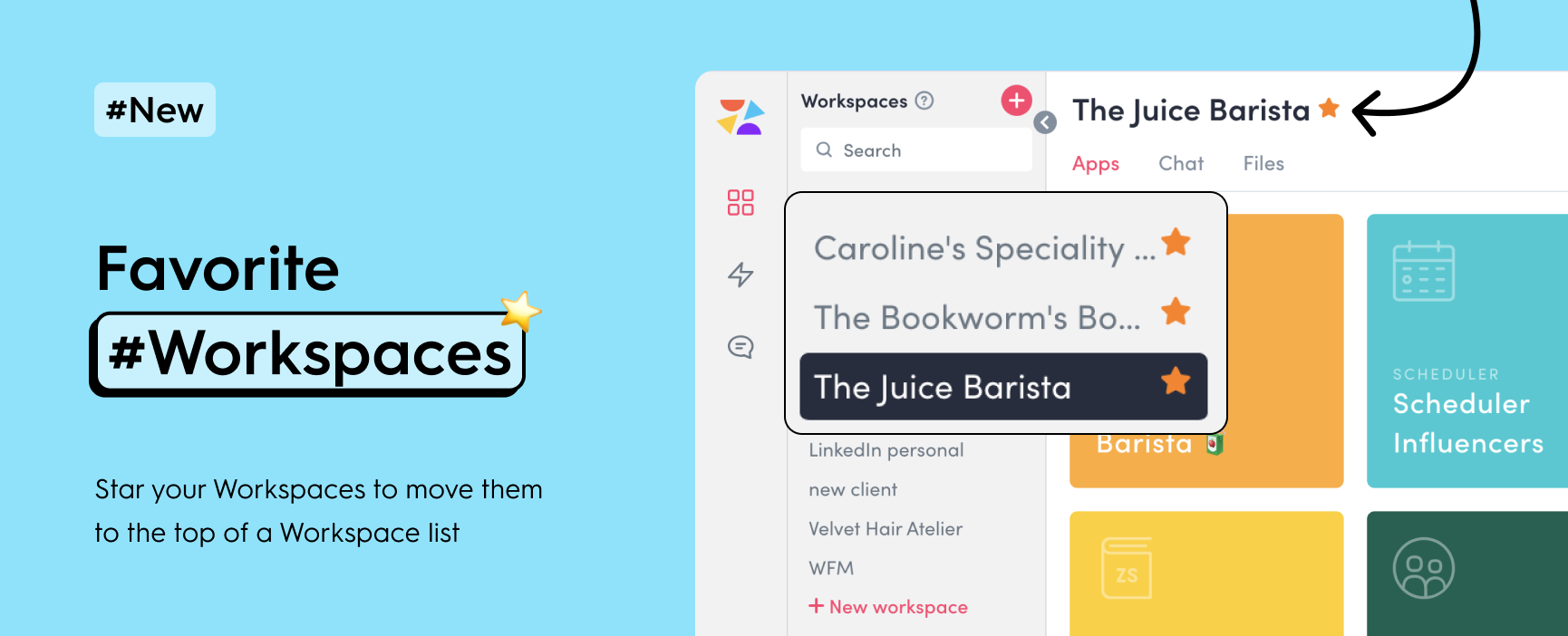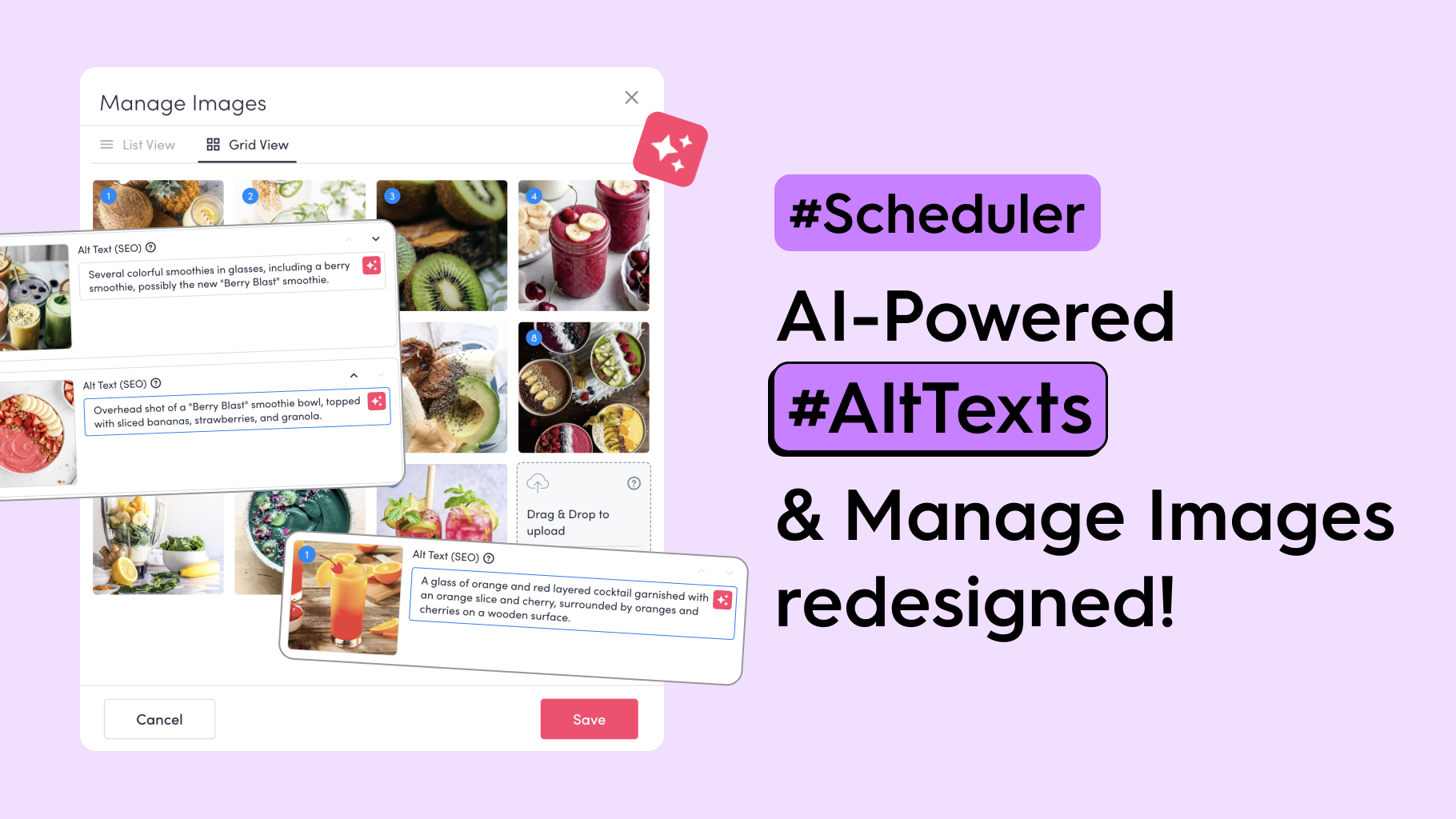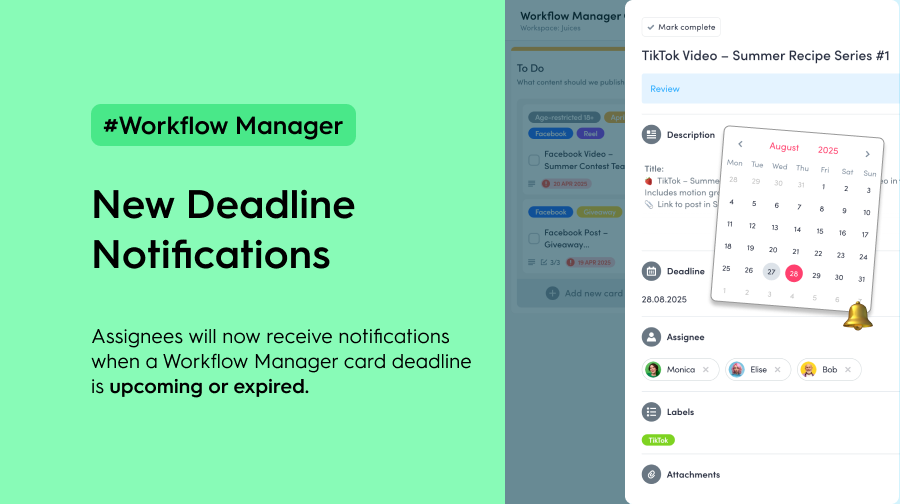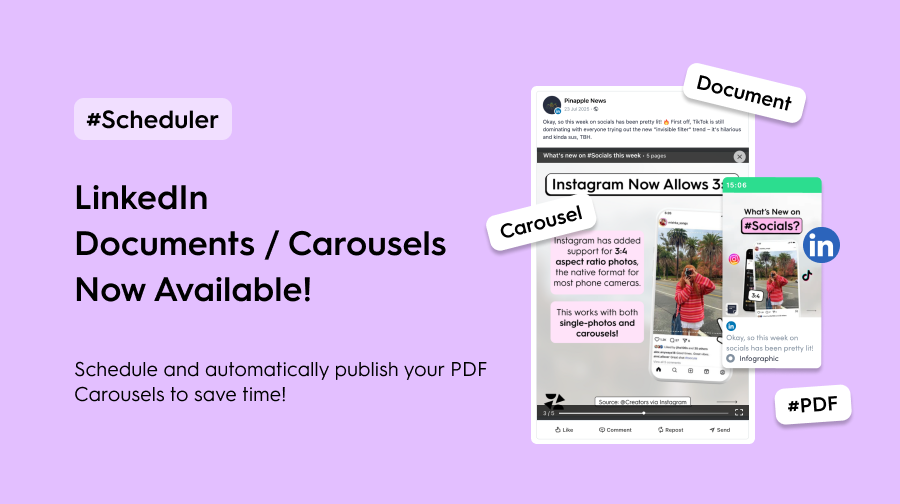⭐ Keep your most important Workspaces at the top
You can now star your favorite Workspaces and automatically keep them at the top of your list.
Simply click the ⭐ next to any Workspace to move it to the top.
⭐️ No more searching through dozens of clients.
⭐️ Faster access to what you use most.
A small change that saves you time every single day.